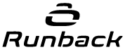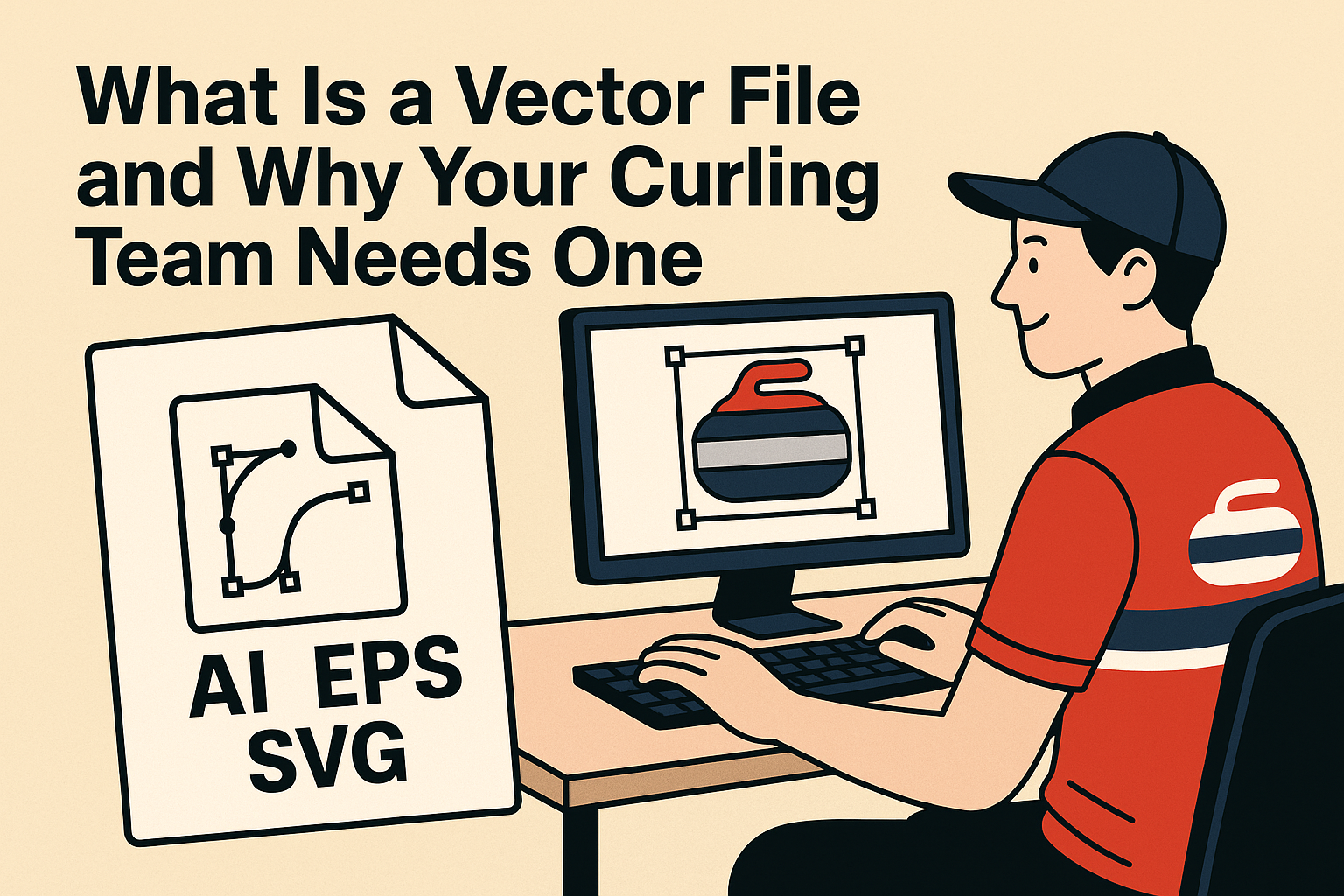Let me set the scene for you… It’s the beginning of another curling season and you’ve been delegated to “deal with the jerseys” so you’re feeling pretty good! You have your team’s sponsors confirmed, you’ve nailed the colour scheme and you even have that napkin sketch of your team’s design from the meeting earlier this summer. Oh yeah, things are happening. You head over to runback.ca to fill out the design form online and you’re cruising through the steps until BAM! Step 3: Logos comes out of nowhere with this random jargon:
“We require vector format artwork in order to properly display logos, graphics, and patterns on your apparel. Most commonly (ai, eps, or svg) file types.”
Now you’re frantically researching vectors on the internet and you think you need a Masters Degree in Graphic Design to submit this design form properly. Thankfully the internet leads you to this blog post, and in only a few minutes, you’ll be a logo guru.
So whether you are organizing a team order for the first time or you’re a club rep trying to get a design ready for the season, understanding the difference between file types can save you a ton of back-and-forth and help your team look their best on the ice. We should also add that printing proper artwork will keep your sponsors happy. Do we have your attention now?
What Is a Vector File?
Let’s break it down in plain language.
A vector file is a special type of image file that can be resized infinitely without losing quality. No blur. No pixelation. Just clean, sharp lines — no matter how big or small you print it. This happens because vector files are made from math, not pixels. They’re built using curves, lines and mathematical equations instead of coloured squares, like a JPG or PNG.
The most common vector file types:
- .AI (Adobe Illustrator)
- .EPS
- .SVG (see note below)
- .PDF (only if it has outlined fonts and vector shapes)
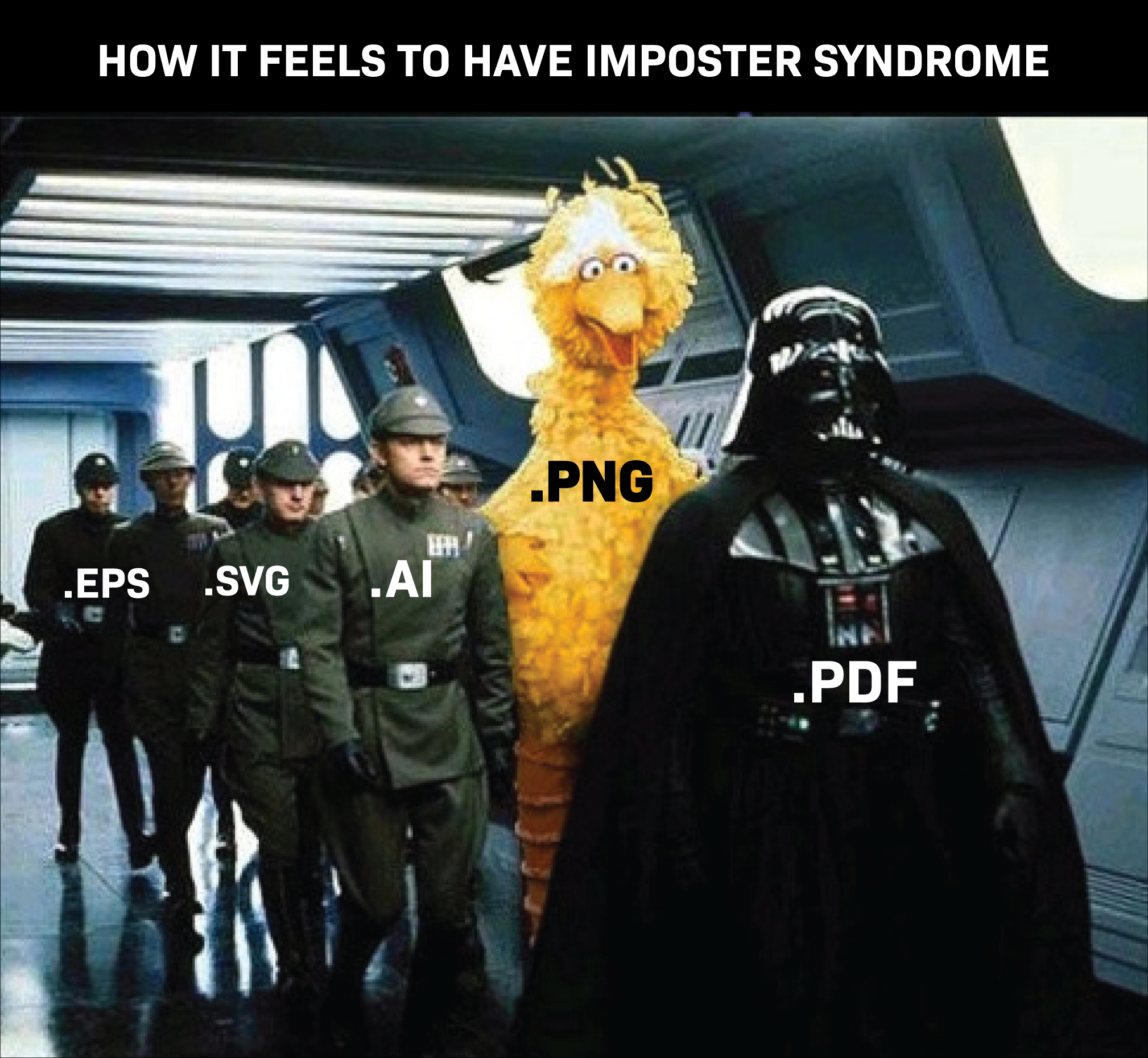
Please be careful with .SVG files. Many online tracing programs will attempt to create vector files for you and the end result is often a low quality .SVG file. We cannot print any traced files generated online.
Additionally, it is not a guarantee that every .AI or .EPS file is a vector. Image files can be saved within design programs as .AI, .EPS, .SVG or .PDF but they remain pixel-based images. We like to think of it like they’re just pretending to be vectors.
If you’re having trouble opening a file with any of the above file extensions, that’s probably a good sign! Most vector files require specific design programs to open them. If you don’t have access to these programs, you won’t be able to open the file, which likely means it is a vector.
Why This Matters for Your Curling Apparel?
Your curling gear goes through a sublimation printing process — which means we’re printing full-colour graphics directly into the fabric. This results in a permanent, high-quality garment designed for performance. Think a tattoo on your skin, but instead a logo on your gear. You want the absolute highest quality image since it will be there forever, right?
Here is a list of the most common issues/concerns with non-vector (raster) files:
- Fuzzy, pixelated, distorted or stretched graphics and text
- Inability to change colours on uniforms (Ex: Black text on a black background)
- Team names that don’t scale properly
- Blurry details on event or club crests
- Increased production time while we chase a better file
- Unhappy sponsors due to poor visibility of their company’s logo
Raster Files vs Vector Files
| FILE TYPE | QUALITY WHEN ENLARGED | GOOD FOR SUBLIMATION? |
|---|---|---|
| JPG / PNG | ✅ OK at small sizes – blurry when scaled | ❌ No |
| Word / PPT | ❌ Not a proper image file | ❌ No |
| AI / EPS / SVG | ✅ Crisp at all sizes | ✅ Yes |
| ✅ Only if it’s vector-based | ✅ Yes, if done right |
What If You Don’t Have a Vector File?
Don’t stress — many teams don’t.
If you have a logo on a hoodie, a screenshot from Instagram, a fuzzy JPG from 10 years ago
… we can probably work with it. Just send us what you’ve got, and we’ll take a look.
We offer vector file cleanup for a flat fee of $75. Our design team will recreate your logo from scratch and return a crisp, production-ready version that you can keep for future use.
Here are just a couple of the perks to our file cleanup:
- One-time fee
- You own the final file
- Reuse it for banners, signs, reorders, or sponsors
Pro Tip: Ask Your Sponsor
Still trying to decide if you’d like our team to jump in and create that vector for you? We always suggest reaching out to your sponsors first. Ask them to send you a vector file of their logo (which usually comes from their marketing department or branding folder). You can even have them send it directly to us and we will add it to your team’s folder.
Another Pro Tip: Ask Our Team
We have been helping teams bring designs to life and hit the ice in style for over a decade. This means we have created a pretty expansive library of vector logos. We are more than happy to check our stash and let you know if we have your sponsor’s logo already on file. If we do, we will ask you to confirm with your sponsor that it is the most up to date version of their logo. Ensuring that your sponsor’s branding is 100% accurate is very important to us.
Ready to Get Started?
Our user friendly Design Form is ready to rock (pun intended, this is a curling blog after all) or send in your current logo to: design@runback.ca and we’ll let you know if it’s print-ready.
Phew! Feeling better about logos?! We’ve got you.
You bring the team.
We’ll make you look good.
—
#TeamRunback